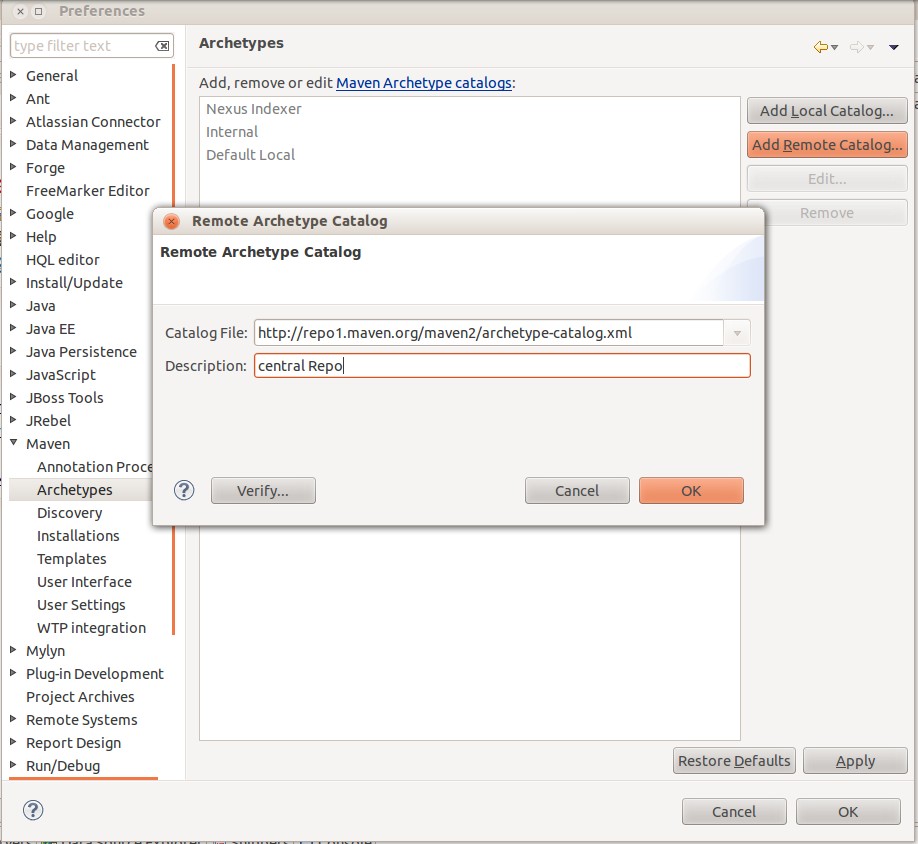eclipse workspace in use
![]()
As I’m a huge fan of IntelliJ IDEA I don’t use eclipse very often during the last years but I have a dedicated project where I need to regularly use for creating deployments and connect with some remote test servers. So I have to deal with eclipse and its problems, too. A recurring problem for me with eclipse is that it stumbles upon its own not cleaned up metadata which causes problems that are not obvious to solve at first sight. Most of them are gladly quick to fix if you know what you have to do.
A common problem of that sort is when, after selecting the workspace, eclipse fires up a popup with the message “The default workspace … is in use or cannot be created. Please choose a different one”. Most of the time the workspace is not in use but the problem can be caused by an unexpected closing of eclipse which prevents it from cleaning up its metadata correctly. The solution for this is easy. Just navigate to the workspace folder and delete the .lock file in the hidden .metadata directory..
If you are using a mac like me the easiest way is to do it on the shell because the finder by default doesn’t show hidden folders.
cd ~/yourWorkspaceDirectory/.metadata rm .lock
Now eclipse should start with your workspace as expected.