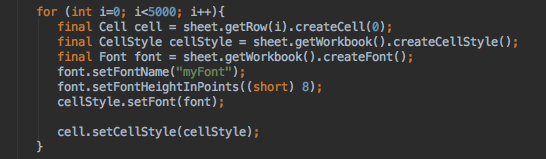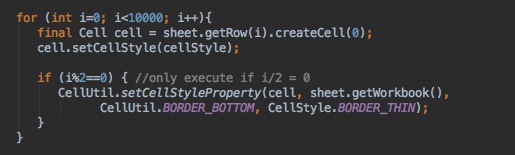Started into blogging again with a little help
![]()
As this Blog is fairly old (I started it in 2006 and therefore it will have 10th anniversary later this year) I have to admit it wasn’t very active during the last years and at some point it was nearly forgotten. During the period from getting to my masters degree in software engineering to becoming a professional software developer I stopped blogging because I had so much to learn and so much work to do to get on track with all the technologies and methodologies that are wanted by the industry that I thought I couldn’t manage to write quality blog posts.
Now, some years later I still constantly learn a lot of new things but it adjusted to my normal everyday live and after going to some conferences and meeting people at local user groups etc. I read many blogs of speakers and attendees and it got me thinking that it would be a fun to reactivate my own blog. At first I decided to make some changes. Over the years the stats of this blog showed that the most read articles were how tos, problem solutions or technology reviews. As a result of this it makes perfect sense to write about my programming and technology experiences.
After that decision was made I coincidentally listened to an episode of “Software Engineering Radio” with guest John Sonmez wo is the founder of simpleprogrammer.com. Not knowing him until then I read some of his blog articles and watched a couple of his videos when I found his 6 week eMail course about creating a blog and decided to try this to see what a successful blogger has to say about what is important at blogging. The course is for free and to be honest it doesn’t give you information you have never heard of or couldn’t come up with by yourself but what it really does is it gave me motivation to give it an honest second chance and John makes very clear what he thinks are the most important things to be successful with a blog (obviously success can’t be granted but it seems clear that it is easy to make fundamental mistakes). If you are interested in creating a blog I can definitely recommend the course. It doesn’t take much time and is a good starter by an experienced blogger.
 If you are interested in the JavaOne talks but couldn’t make it to San Francisco there is already a
If you are interested in the JavaOne talks but couldn’t make it to San Francisco there is already a